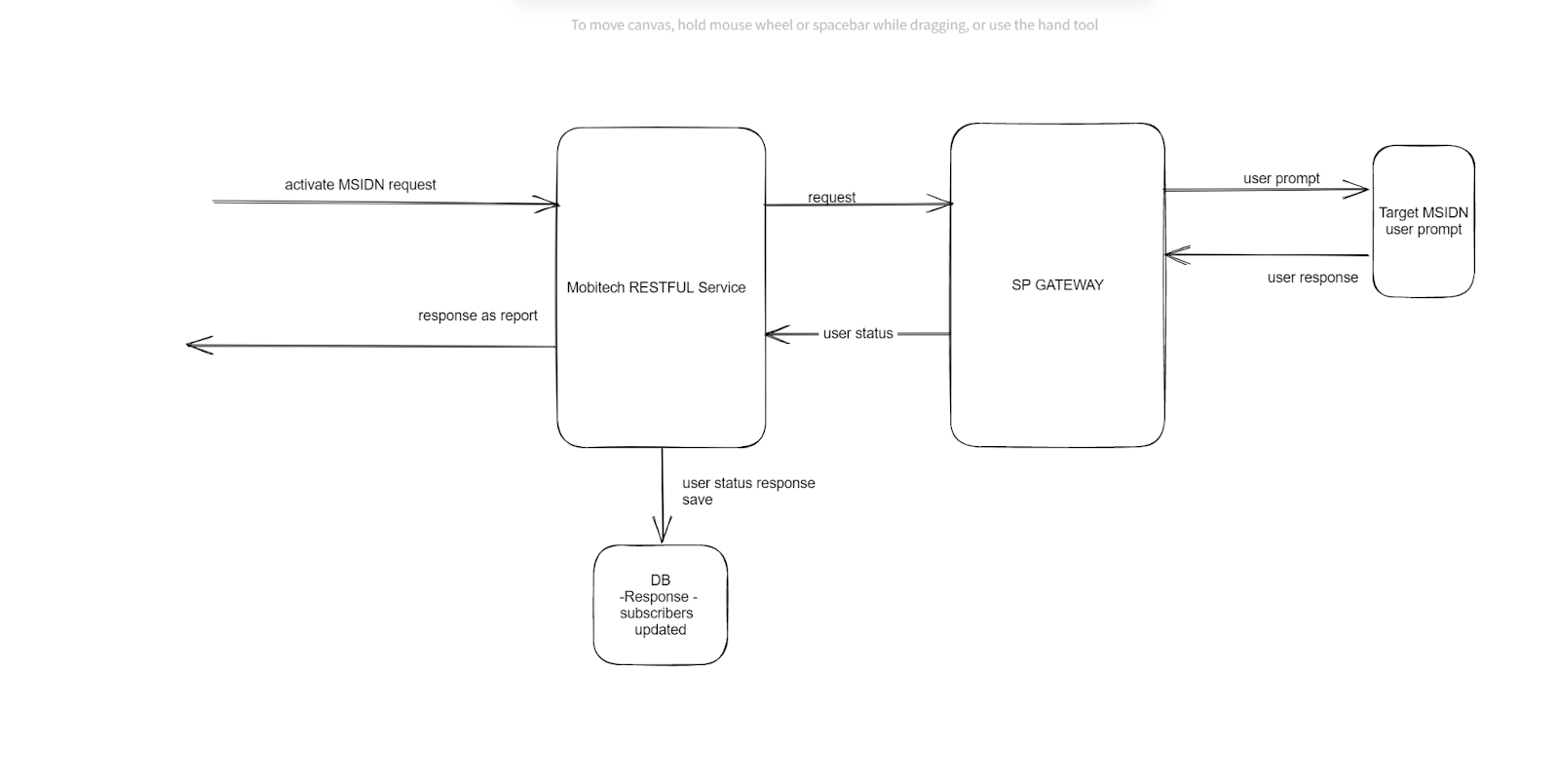Shortcodes
ShortCodes are special five-digit numbers that are significantly shorter and easier to remember numbers unlike the normal telephone numbers (eg. 22138, 21441). They are used to facilitate easier communication via mobile phone. Shortcodes can be configured in a number of ways depending on your desired interaction and the need of use.
Zero rate: Your consumer is not billed for any interactions over the shortcode and you meet the cost of the messaging. Normal rate: Your consumer is charged at the rate of their subscribed tariff, with no additional cost to you. All cost is taken by the subscribed consumer. Premium rate: Your consumer is billed at an agreed and set rate higher than their normal tariff.
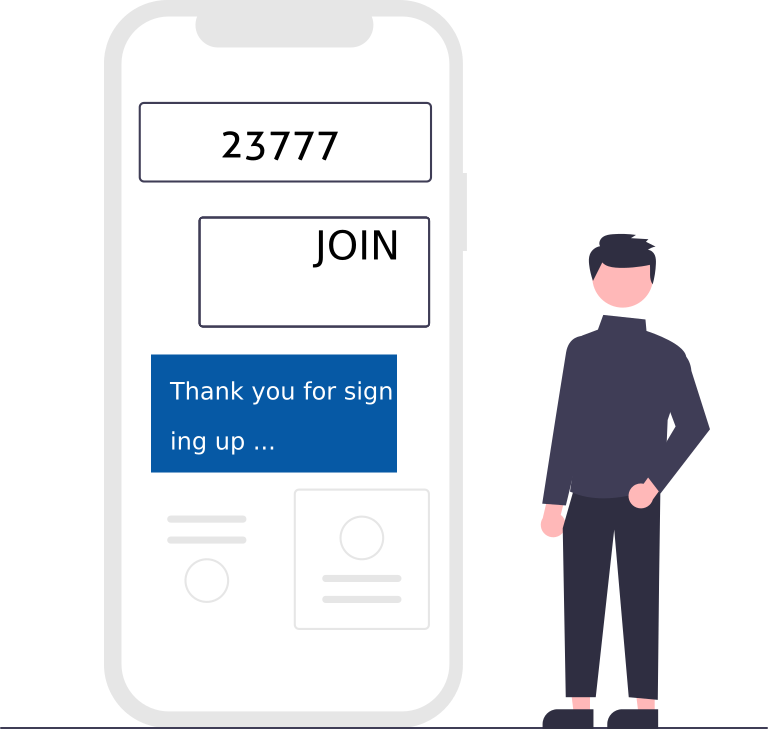
Pricing
| Telco | Set Up | Monthly Maintenance per Telco |
|---|---|---|
| Safaricom | KES 30,000 | KES 15,000 |
| Airtel | KES 30,000 | KES 15,000 |
*prices are 16% VAT exclusive
*Set up fee is a prepayment for the first two months
Shared Short Code(Keyword)
| Set Up | Monthly Maintenance per Telco |
|---|---|
| KES 5,000 + 16% VAT | KES 2,000 + 16% VAT |
Billing can be done on MO – Mobile origination, where if your consumer does not have the required airtime balance, they will not access the service (excellent for upfront content purchases, opinion polls and lotteries ) or MT – Mobile Termination, where consumers can access the service with fulfillment and billing happening as the content or response is delivered (excellent for subscription based services).
Use Cases
We provide a restful API to perform the following actions on our shortcode services.
- Schedule content
- Activate subscribes(subscribe manage)
- View active subscribers
Swagger Link: https://sub.mobitechtechnologies.com/swagger-ui/index.html
To get your shortcode request by following the following steps.
-
Step 1
Create an account on mobitech: https://vas.mobitechtechnologies.com/site/register -
Step 2
Log in to your account https://vas.mobitechtechnologies.com/site/login
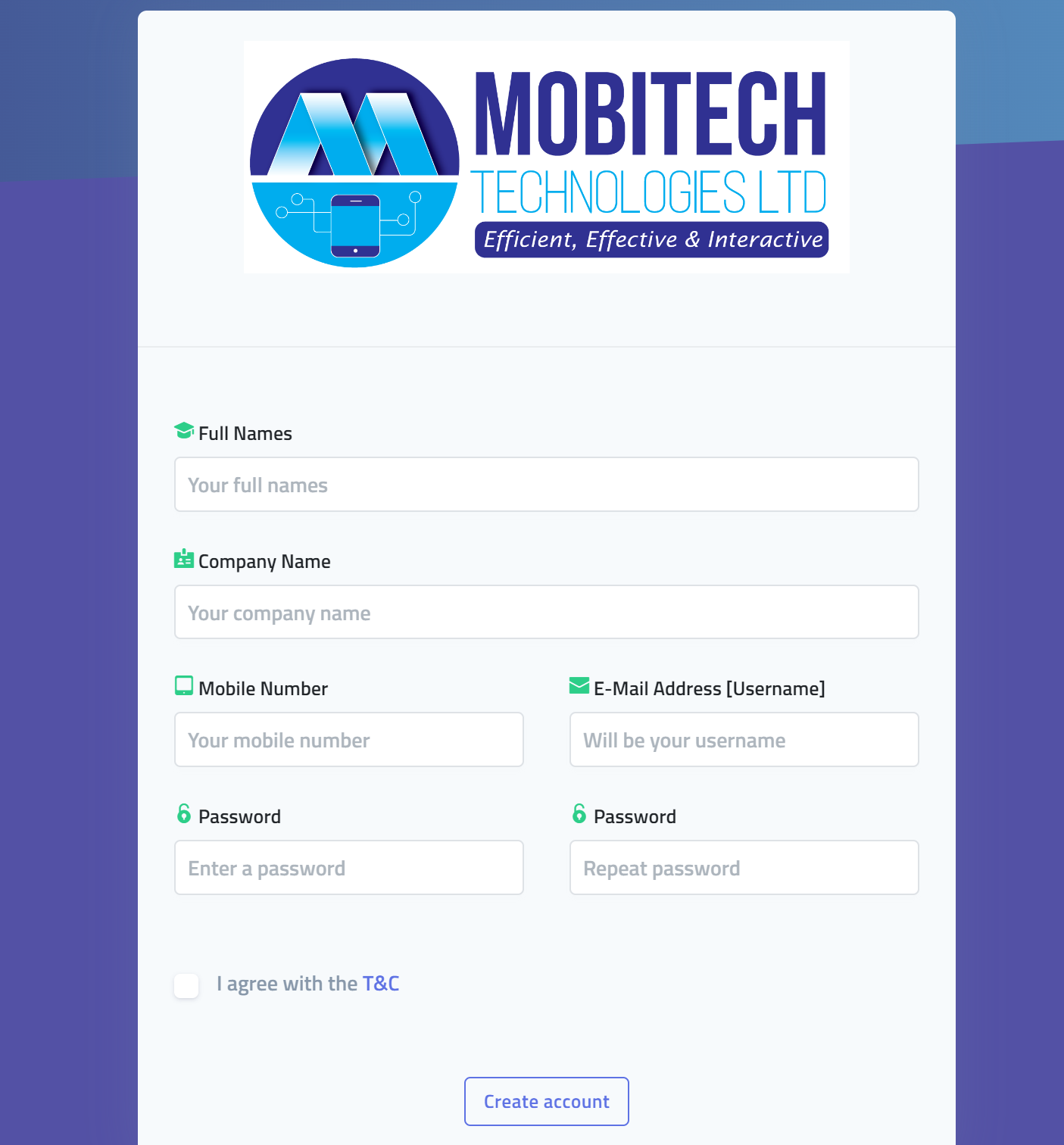
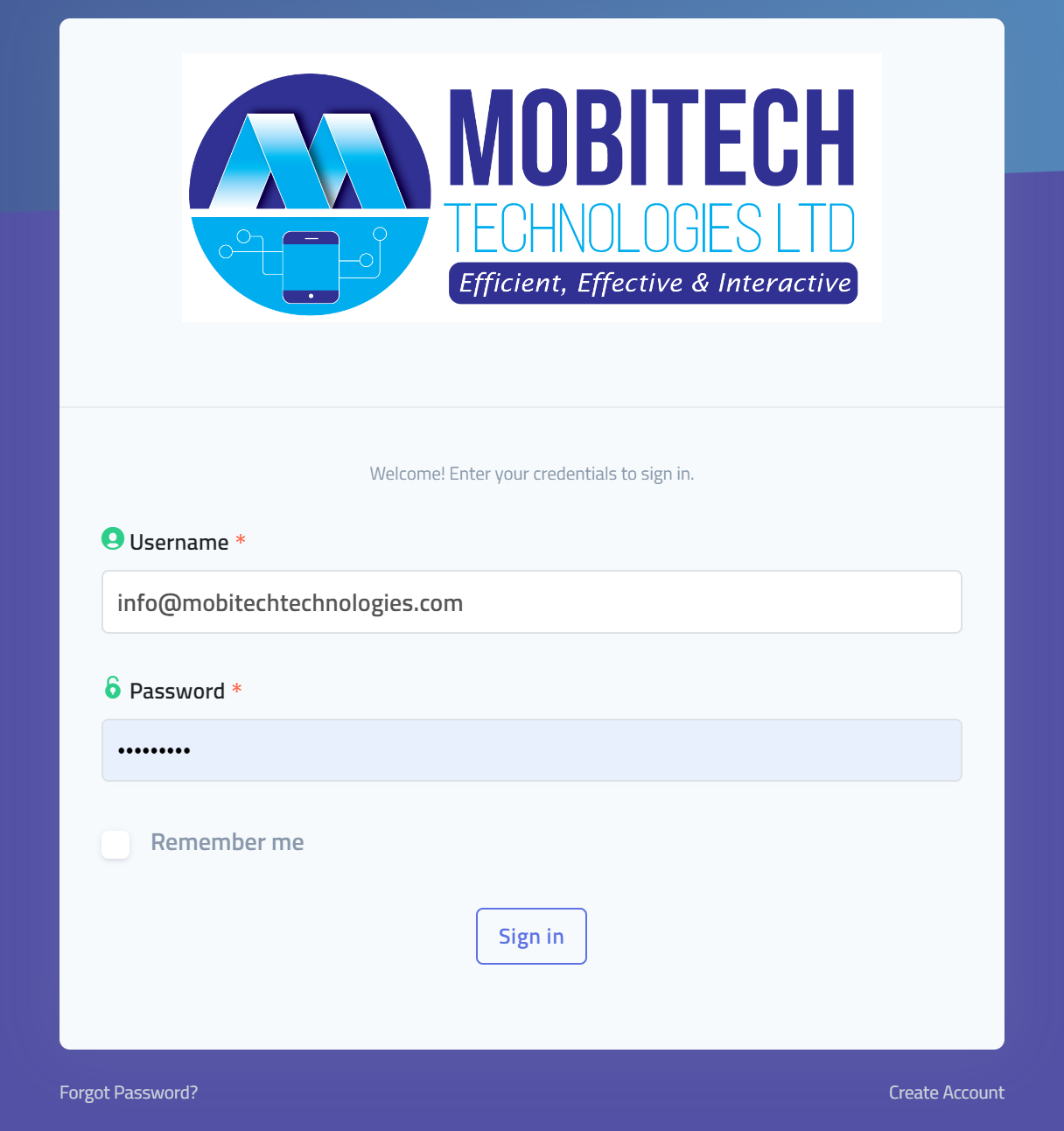
Access the mobitech platform shortcode section as shown in red.
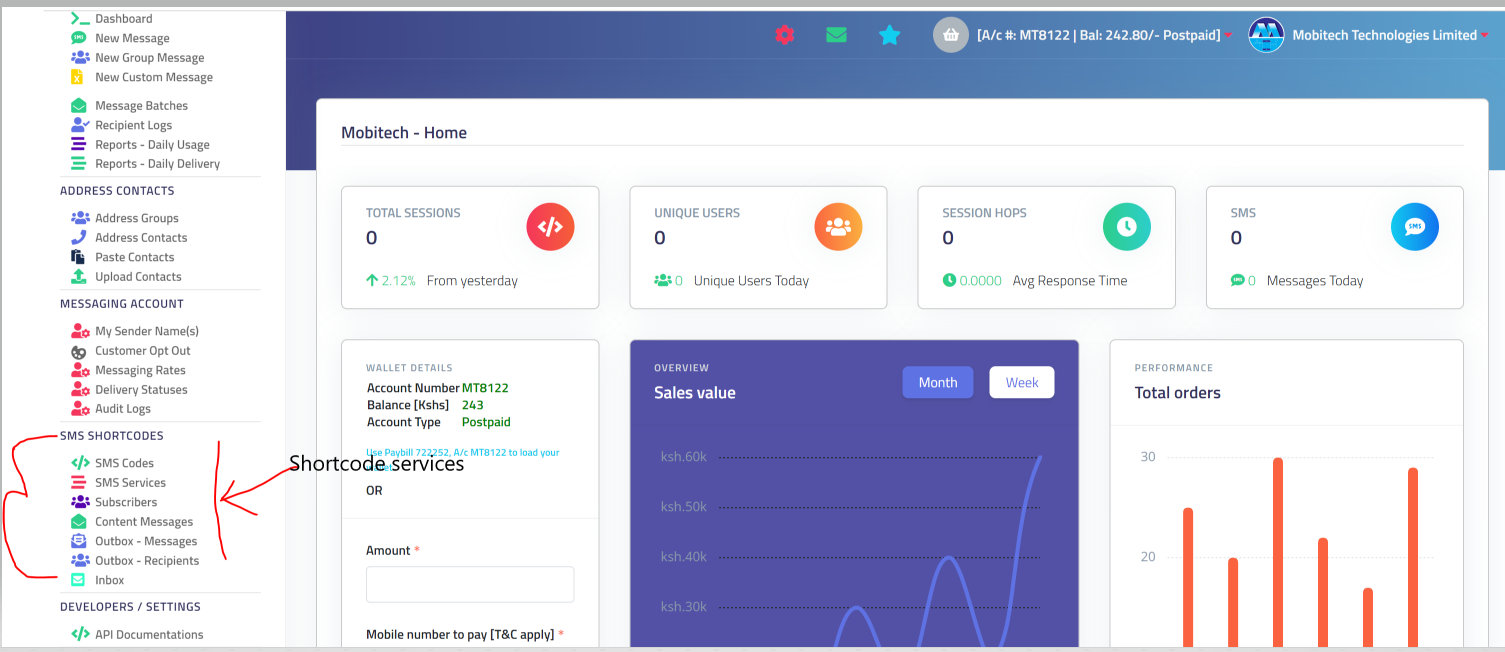
Note: To make api calls , you need to get your API key. To get your api key,

Step 1. Click on top right corner dropdown next your company name as indicated by 1 in the above screen shot. Step 2. Click on My Account [..] as shown as 2 in the above screenshot. Step 3. You will find your api key as shown below.
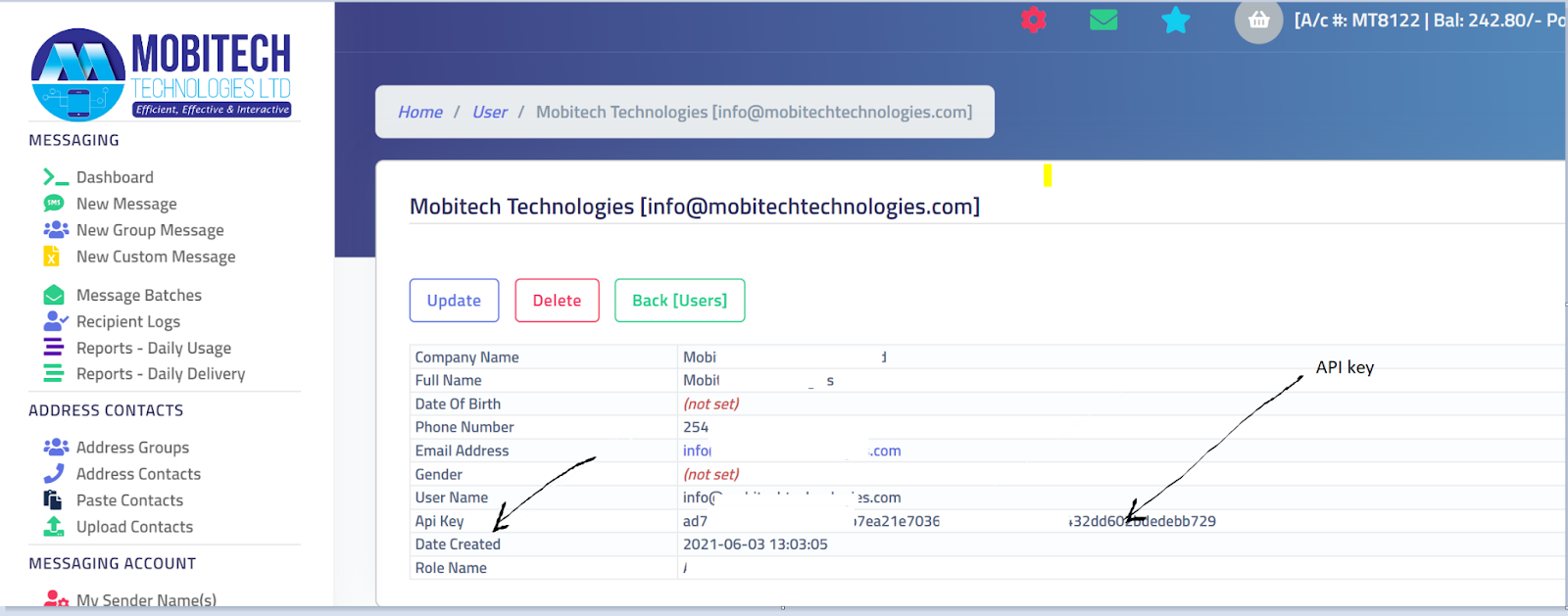
Note: API key is passed as a header h_api_key during an api call. API calls refer to the swagger: https://sub.mobitechtechnologies.com/swagger-ui/index.html
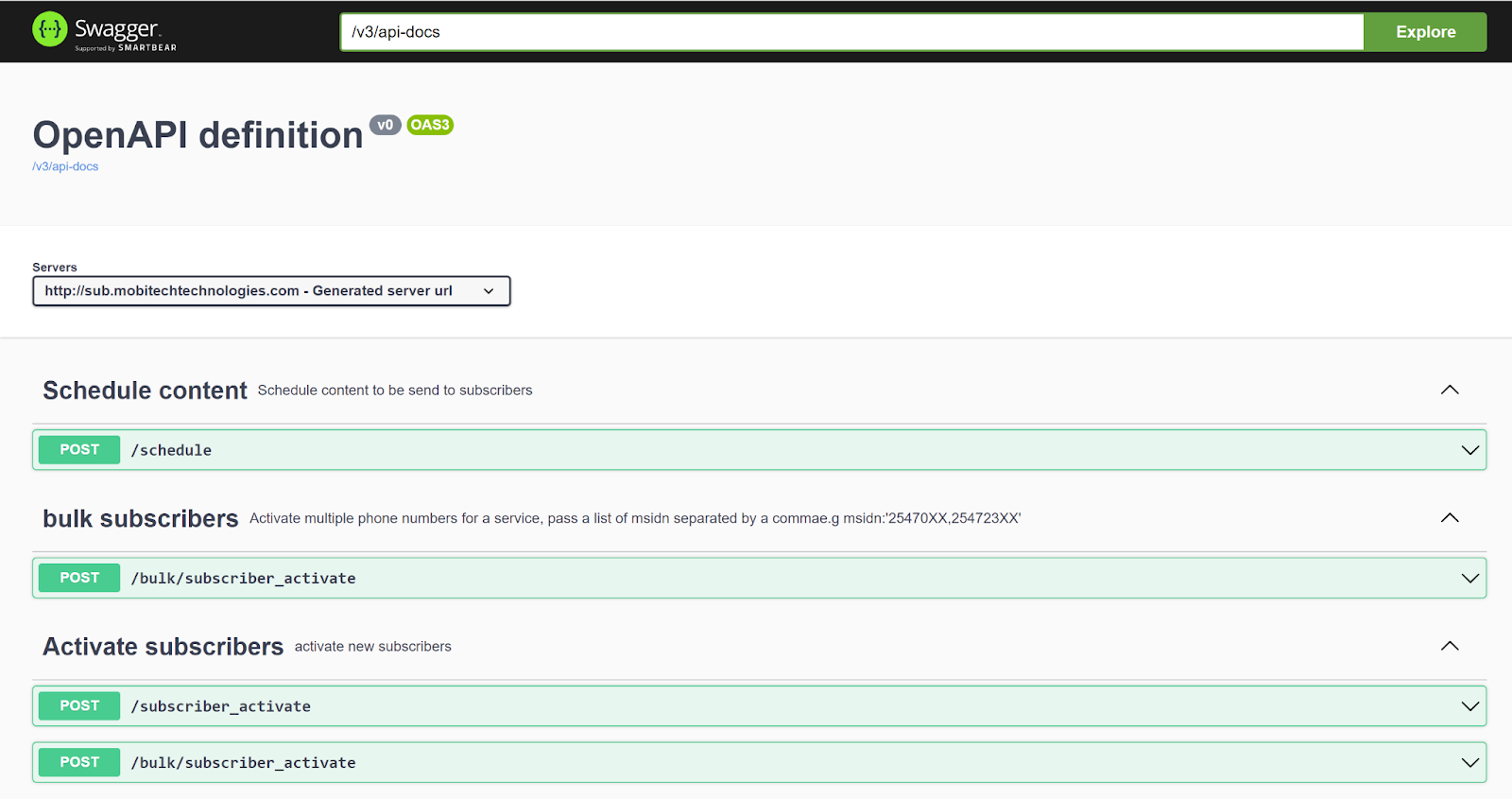
User Flow